How to add beautiful curves to your website?
Let's add a beautiful curve in your next awesome website.
You visited a website a saw a beautiful curve. You wonder how can I implement that in my next awesome website? But wait first you have to make those curves, and making curves when you are not a designer is not a easy task. So in this article I'll show you how you can make beautiful curves in seconds and use it instantly in your website.
Here are top 5 free tool that you must give a try:
1. SVGWAVE.IN
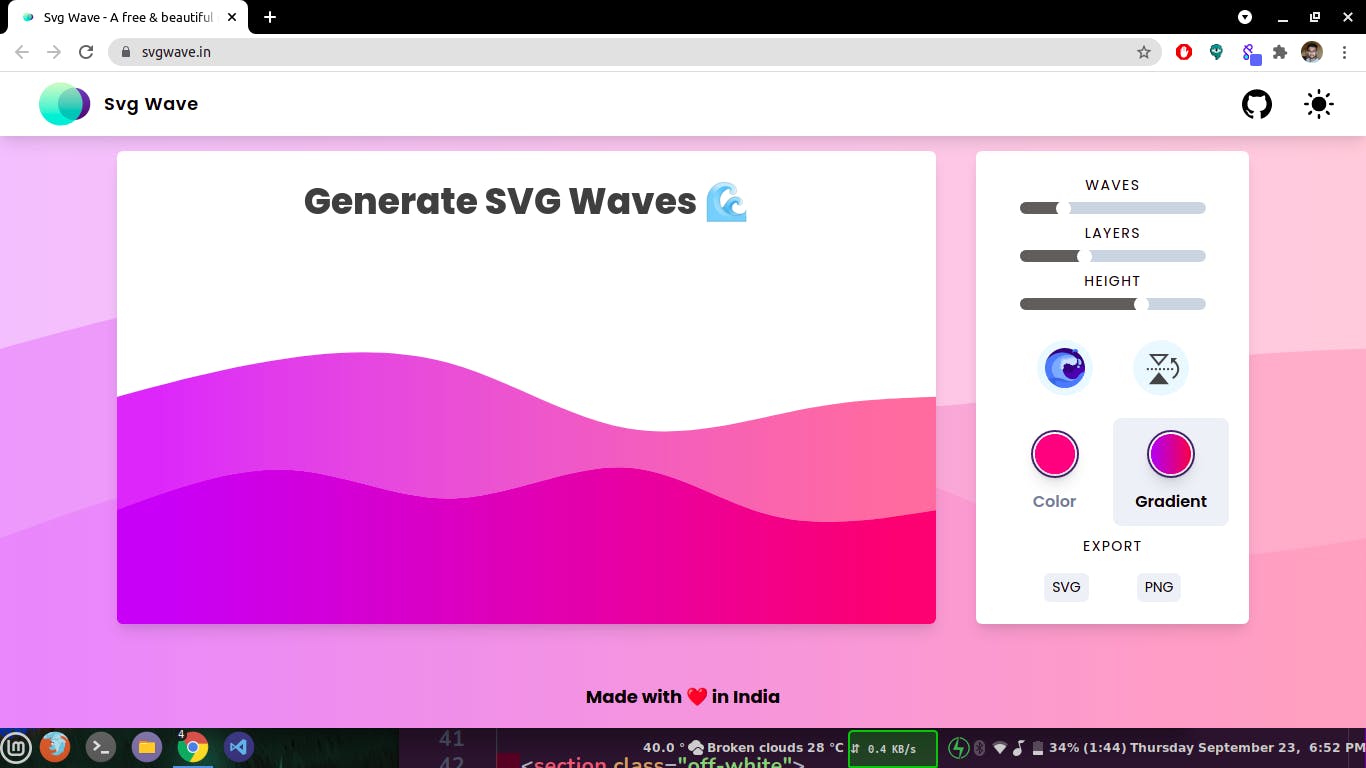 SVG Wave is a minimal svg wave generator with lot of customization. It lets you abiltiy to generate and export pngs and svgs of beautiful waves. SVG wave also lets you layer multiple waves. Create SVGs for your website designs.
SVG Wave is a minimal svg wave generator with lot of customization. It lets you abiltiy to generate and export pngs and svgs of beautiful waves. SVG wave also lets you layer multiple waves. Create SVGs for your website designs.
Features
- Adjust number of layers of waves office
- Modify the number of crest and trough curly_loop
- Change Colors of waves art
- Export as SVG or PNG arrow_down
- Randomize repeat
- New cool Dark mode black_heart
- Gradient fill to waves rainbow
2. SVG WAVE GENERATOR
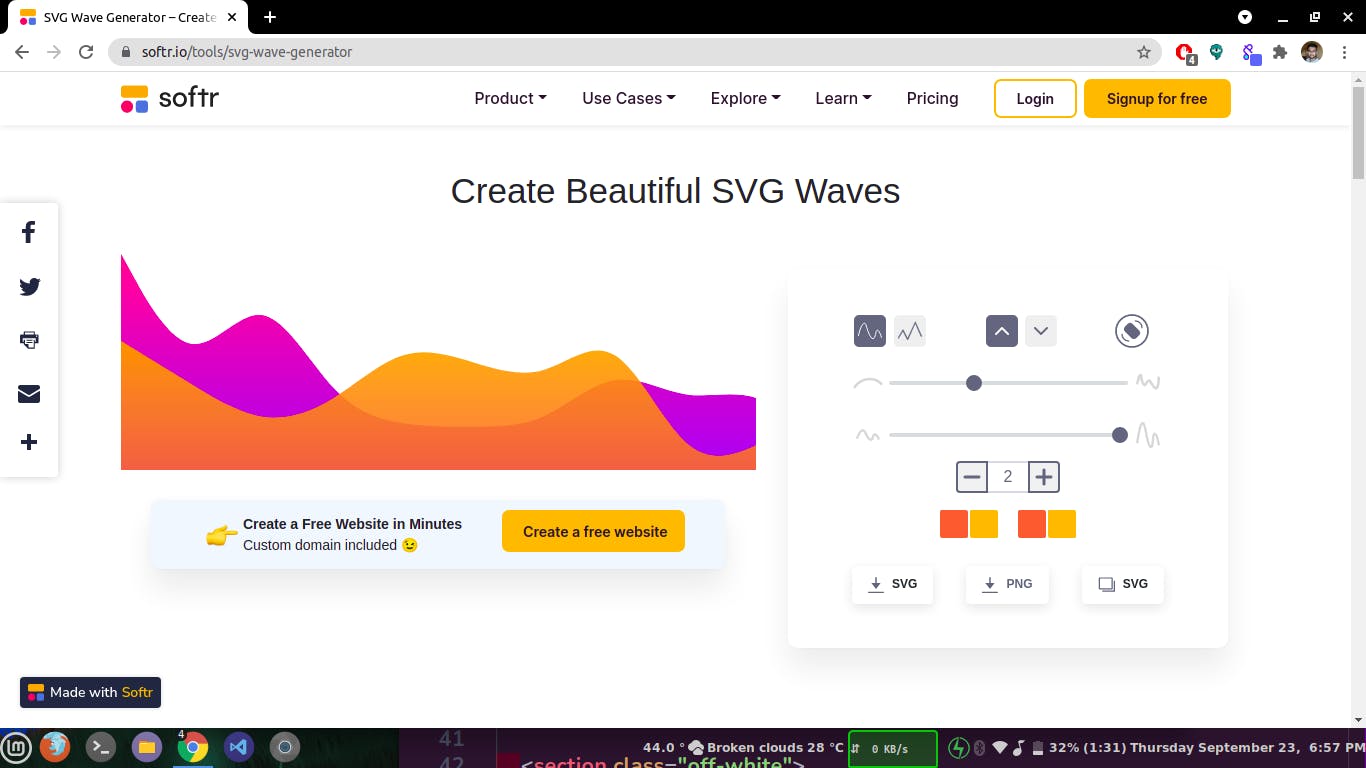 SVG Wave Generator is a free tool made by Softr for creating random wave-like shapes that you can use in your landing page designs, social media images, product feature showcase, and so on. If you are not proficient with professional design tools but think you might need something like that for your website or for some other purpose, you can use the tool to generate random waves in a few seconds and download them as .png or .svg.
SVG Wave Generator is a free tool made by Softr for creating random wave-like shapes that you can use in your landing page designs, social media images, product feature showcase, and so on. If you are not proficient with professional design tools but think you might need something like that for your website or for some other purpose, you can use the tool to generate random waves in a few seconds and download them as .png or .svg.
Features
- Adjust number of layers of waves office
- Modify the number of crest and trough curly_loop
- Change Colors of waves art
- Export as SVG or PNG arrow_down
- Randomize repeat
- Gradient waves
3. SHAPE DIVIDER
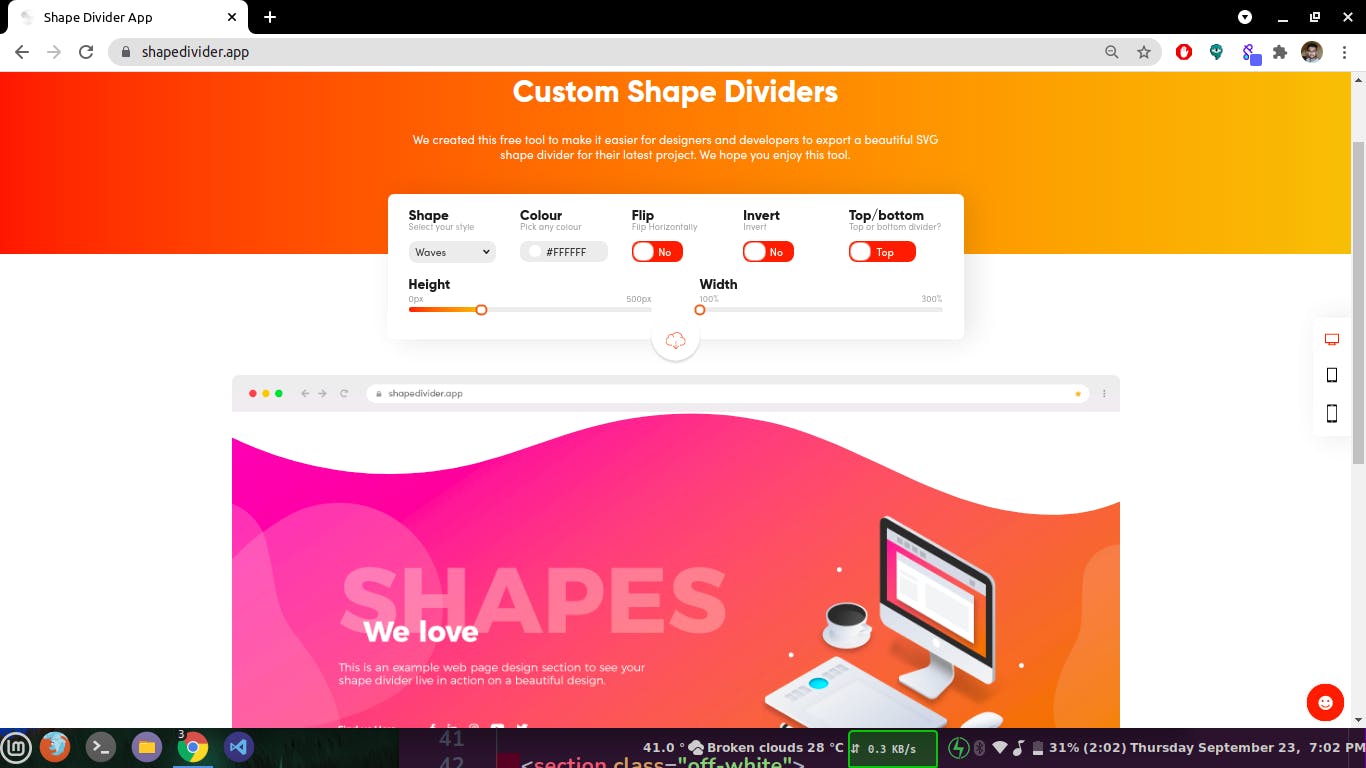 Create fully responsive shape dividers for your next web project.
Create fully responsive shape dividers for your next web project.
Features
- Change Colors of waves art
- Export in the form of CSS and HTML
- Change length and width
- Option also available for mobile and tablet devices
4. HAIKEI
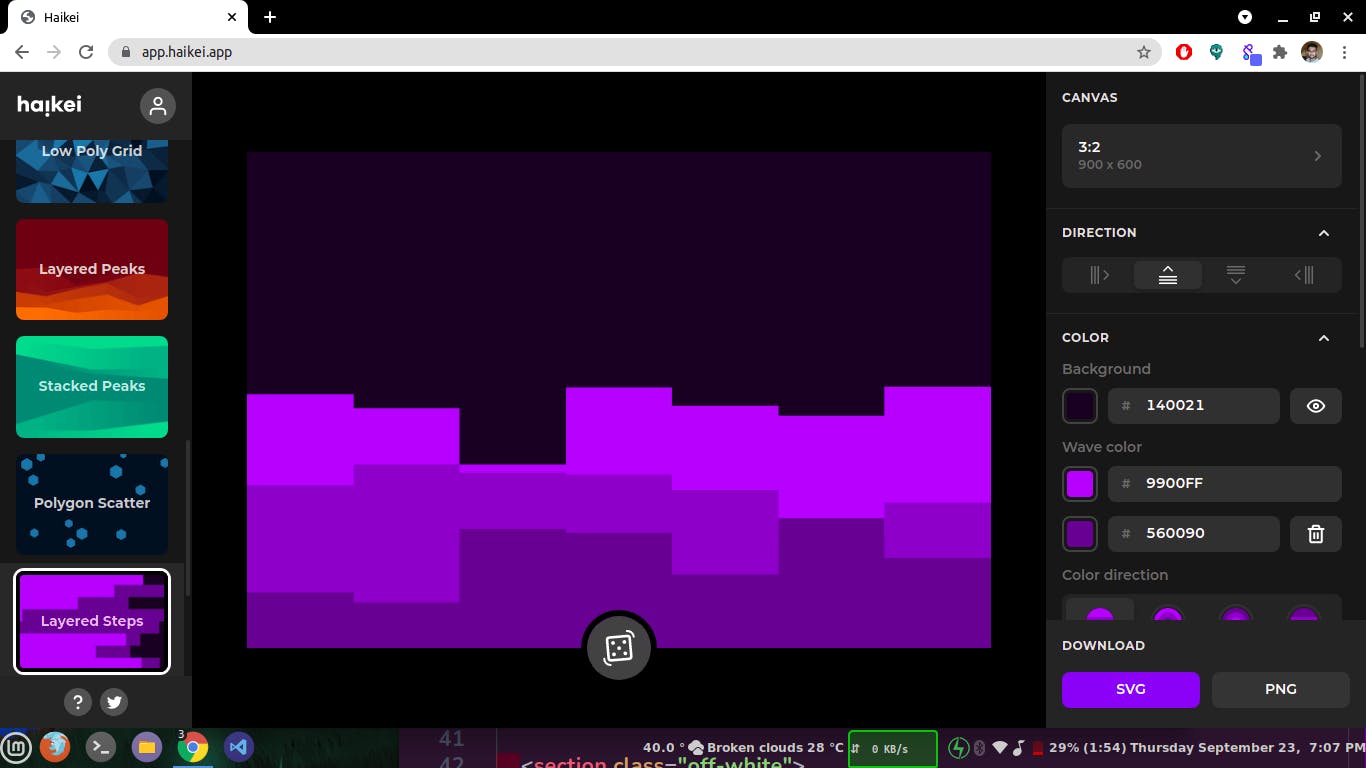 Haikei is a web app to generate unique SVG shapes, backgrounds, and patterns – ready to use with your design tools and workflow.
Haikei is a web app to generate unique SVG shapes, backgrounds, and patterns – ready to use with your design tools and workflow.
Features
- Very wide variety of shape design available
- Adjust number of layers of waves office
- Modify the number of crest and trough curly_loop
- Change Colors of waves art
- Export as SVG or PNG arrow_down
- Randomize repeat
- Gradient waves
5. WICKED BACKGROUNDS
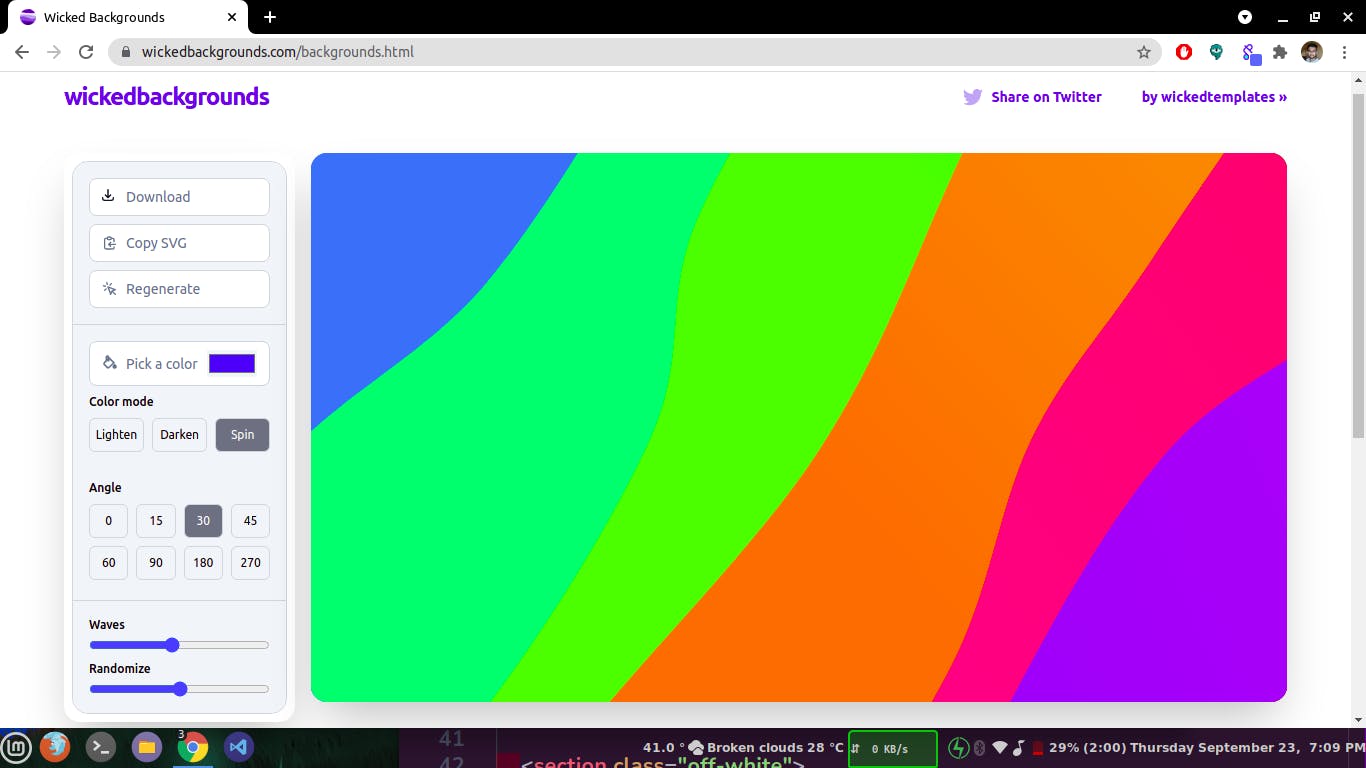 Create beautiful backgrounds waves for your websites, illustrations, designs.
Create beautiful backgrounds waves for your websites, illustrations, designs.
Features
- Change number of waves
- Change Colors of waves art
- Export as SVG or PNG arrow_down
- Randomize repeat
- Gradient waves
- Change angle or direction of wave
